Table of Contents
Dynamic Host Configuration Protocol (or short dhcp) is a standard tcp/ip protocol that distributes ip configurations to clients. dhcp is defined in rfc 2131 (before that it was defined as an update to bootp in rfc 1531/1541.
The alternative to dhcp is manually entering the ip configuration on each client computer.
dhcp works with layer 2 broadcasts. A dhcp client that starts, will send a dhcp discover on the network. All dhcp servers (that have a lease available) will respond with a dhcp offer. The client will choose one of those offers and will send a dhcp request containing the chosen offer. The dhcp server usually responds with a dhcp ack(knowledge).
In wireshark it looks like this.
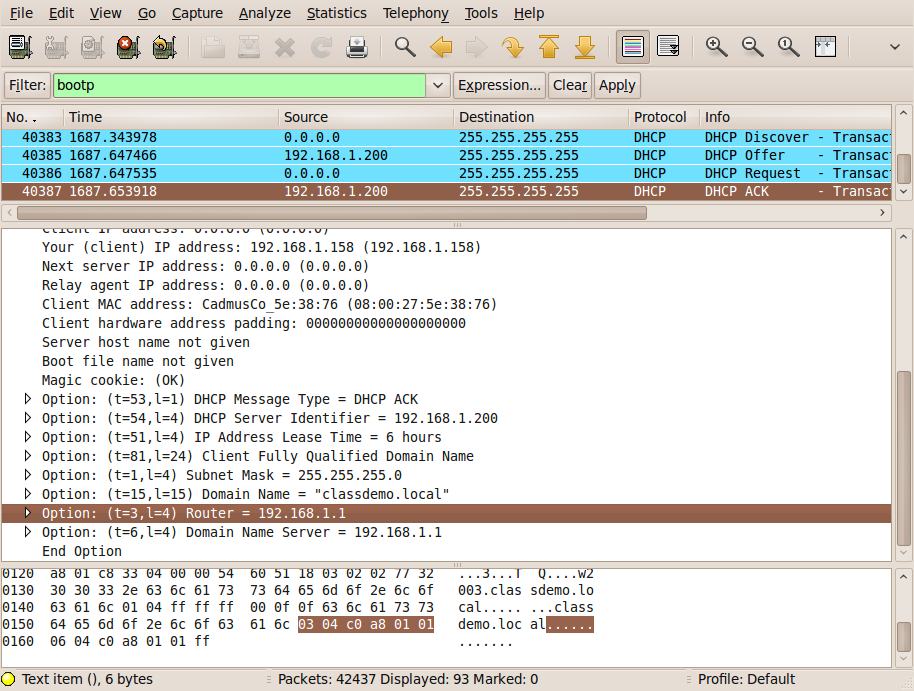
When this procedure is finished, then the client is allowed to use that ip-configuration until the end of its lease time.
Here we have a small network with two dhcp servers named DHCP-SRV1 and DHCP-SRV2 and two clients (SunWS1 and Mac42). All computers are connected by a hub or switch (pictured in the middle). All four computers have a cable to the hub (cables not pictured).
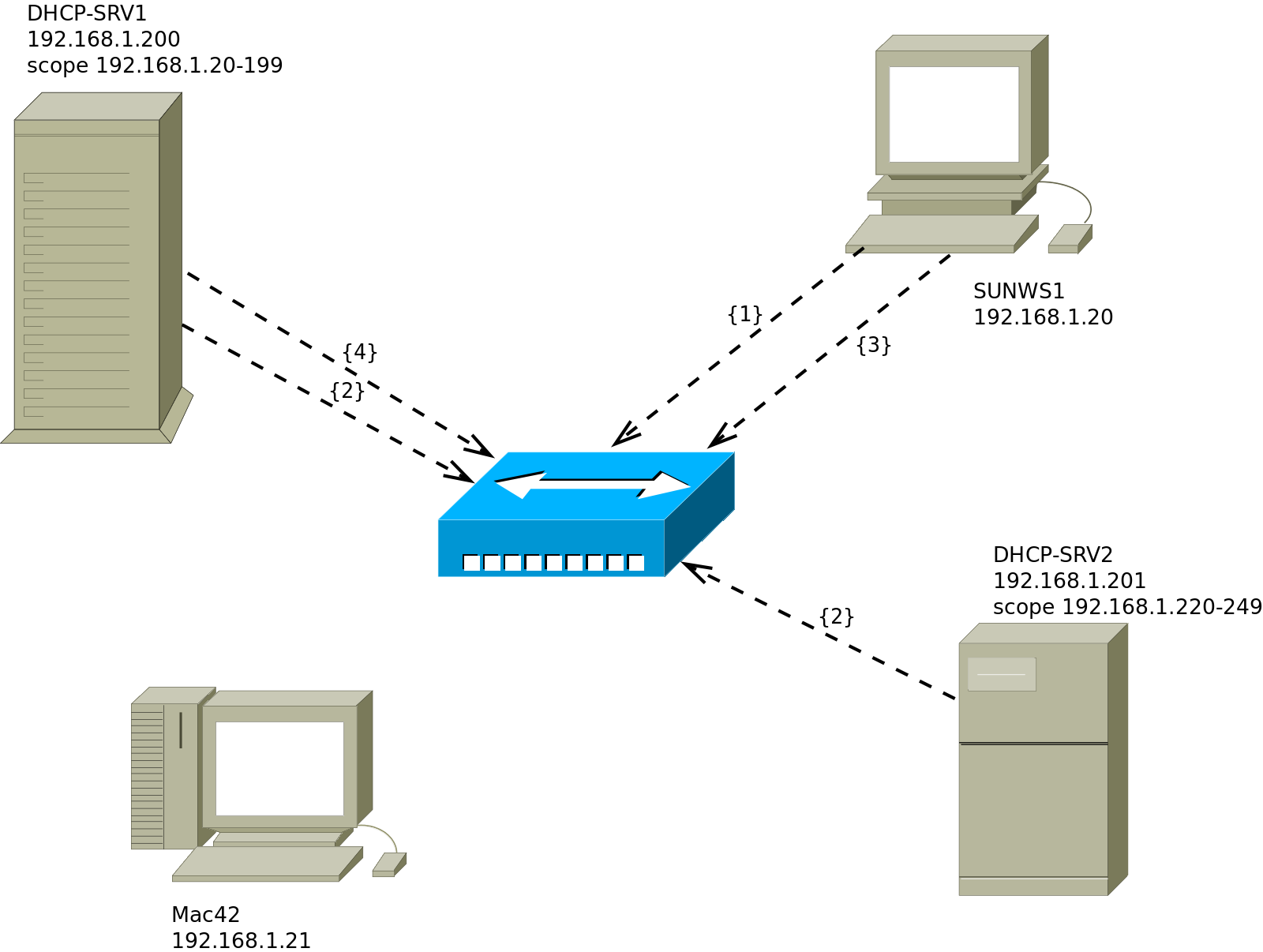
1. The client SunWS1 sends a dhcp discover on the network. All computers receive this broadcast.
2. Both dhcp servers answer with a dhcp offer. DHCP-SRV1 is a dedicated dhcp server and is faster in sending a dhcp offer than DHCP-SRV2 (who happens to also be a file server).
3. The client chooses the offer from DHCP-SRV1 and sends a dhcp request on the network.
4. DHCP-SRV1 answers with a dhcp ack (short for acknowledge).
All four broadcasts (or five when you count both offers) can be layer 2 ethernet broadcast to mac address ff:ff:ff:ff:ff:ff and a layer 3 ip broadcast to 255.255.255.255.
The same story can be read in rfc 2131.
dhcp server for Debian/Mint
debian5:~# aptitude install dhcp3-server Reading package lists... Done Building dependency tree Reading state information... Done Reading extended state information Initializing package states... Done Reading task descriptions... Done The following NEW packages will be installed: dhcp3-server
You get a configuration file with many examples.
debian5:~# ls -l /etc/dhcp3/dhcpd.conf -rw-r--r-- 1 root root 3551 2011-04-10 21:23 /etc/dhcp3/dhcpd.conf
Installing is easy with yum.
[root@rhel71 ~]# yum install dhcp
Loaded plugins: product-id, subscription-manager
Resolving Dependencies
--> Running transaction check
---> Package dhcp.x86_64 12:4.2.5-36.el7 will be installed
--> Finished Dependency Resolution
Dependencies Resolved
================================================================================
Package Arch Version Repository Size
================================================================================
Installing:
dhcp x86_64 12:4.2.5-36.el7 rhel-7-server-rpms 510 k
Transaction Summary
================================================================================
Install 1 Package
Total download size: 510 k
Installed size: 1.4 M
Is this ok [y/d/N]: y
Downloading packages:
dhcp-4.2.5-36.el7.x86_64.rpm | 510 kB 00:01
Running transaction check
Running transaction test
Transaction test succeeded
Running transaction
Installing : 12:dhcp-4.2.5-36.el7.x86_64 1/1
Verifying : 12:dhcp-4.2.5-36.el7.x86_64 1/1
Installed:
dhcp.x86_64 12:4.2.5-36.el7
Complete!
[root@rhel71 ~]#After installing we get a /etc/dhcp/dhcpd.conf that points us to an example file named dhcpd.conf.sample.
[root@rhel71 ~]# cat /etc/dhcp/dhcpd.conf
#
# DHCP Server Configuration file.
# see /usr/share/doc/dhcp*/dhcpd.conf.example
# see dhcpd.conf(5) man page
#
[root@rhel71 ~]#So we copy the sample and adjust it for our real situation. We name the copy /etc/dhcp/dhcpd.conf.
[root@rhel71 ~]# cp /usr/share/doc/dhcp-4.2.5/dhcpd.conf.example /etc/dhcp/dhcp\ d.conf [root@rhel71 ~]# vi /etc/dhcp/dhcpd.conf [root@rhel71 ~]# cat /etc/dhcp/dhcpd.conf option domain-name "linux-training.be"; option domain-name-servers 10.42.42.42; default-lease-time 600; max-lease-time 7200; log-facility local7; subnet 10.42.0.0 netmask 255.255.0.0 { range 10.42.200.11 10.42.200.120; option routers 10.42.200.1; } [root@rhel71 ~]#
The 'routers' option is valid for the subnet alone, whereas the 'domain-name' option is global (for all subnets).
Time to start the server. Remember to use systemctl start dhcpd on RHEL7/CentOS7 and service dhcpd start on previous versions of RHEL/CentOS.
[root@rhel71 ~]# systemctl start dhcpd
[root@rhel71 ~]#You can reserve an ip configuration for a client using the mac address.
host pc42 {
hardware ethernet 11:22:33:44:55:66;
fixed-address 192.168.42.42;
}You can add individual options to this reservation.
host pc42 {
hardware ethernet 11:22:33:44:55:66;
fixed-address 192.168.42.42;
option domain-name "linux-training.be";
option routers 192.168.42.1;
}Below you see several sections of /etc/dhcp/dhcpd.conf on a Debian 6 server.
# NetSec Antwerp Network
subnet 192.168.1.0 netmask 255.255.255.0 {
range 192.168.1.20 192.168.1.199;
option domain-name-servers ns1.netsec.local;
option domain-name "netsec.local";
option routers 192.168.1.1;
option broadcast-address 192.168.1.255;
default-lease-time 7200;
max-lease-time 7200;
}Above the general configuration for the network, with a pool of 180 addresses.
Below two client reservations:
#
# laptops
#
host mac {
hardware ethernet 00:26:bb:xx:xx:xx;
fixed-address mac.netsec.local;
}
host vmac {
hardware ethernet 8c:7b:9d:xx:xx:xx;
fixed-address vmac.netsec.local;
}For dhcpd.conf on Fedora with dynamic updates for a DNS domain.
[root@fedora14 ~]# cat /etc/dhcp/dhcpd.conf
authoritative;
include "/etc/rndc.key";
log-facility local6;
server-identifier fedora14;
ddns-domainname "office.linux-training.be";
ddns-update-style interim;
ddns-updates on;
update-static-leases on;
option domain-name "office.linux-training.be";
option domain-name-servers 192.168.42.100;
option ip-forwarding off;
default-lease-time 1800;
max-lease-time 3600;
zone office.linux-training.be {
primary 192.168.42.100;
}
subnet 192.168.4.0 netmask 255.255.255.0 {
range 192.168.4.24 192.168.4.40;
}Allowing any updates in the zone database (part of the named.conf configuration)
zone "office.linux-training.be" {
type master;
file "/var/named/db.office.linux-training.be";
allow-transfer { any; };
allow-update { any; };
};Allowing secure key updates in the zone database (part of the named.conf configuration)
zone "office.linux-training.be" {
type master;
file "/var/named/db.office.linux-training.be";
allow-transfer { any; };
allow-update { key mykey; };
};Sample key file contents:
[root@fedora14 ~]# cat /etc/rndc.key
key "rndc-key" {
algorithm hmac-md5;
secret "4Ykd58uIeUr3Ve6ad1qTfQ==";
};Generate your own keys with dnssec-keygen.
How to include a key in a config file:
include "/etc/bind/rndc.key";
Also make sure that bind can write to your db.zone file (using chmod/chown). For Ubuntu this can be in /etc/bind, for Fedora in /var/named.
DHCP servers should not be a single point of failure. Let us discuss redundant dhcp server setups.
Rogue dhcp servers are a problem without a solution. For example accidental connection of a (believed to be simple) hub/switch to a network with an internal dhcp server.
DHCP can dynamically update DNS when it configures a client computer. DDNS can be used with or without secure keys.
When set up properly records can be added automaticall to the zone file:
root@fedora14~# tail -2 /var/named/db.office.linux-training.be
ubu1010srv A 192.168.42.151
TXT "00dfbb15e144a273c3cf2d6ae933885782"1. Make sure you have a unique fixed ip address for your DNS and DHCP server (easier on the same machine).
2. Install DHCP and browse the explanation in the default configuration file /etc/dhcp/dhcpd.conf or /etc/dhcp3/dhcpd.conf.
3. Decide on a valid scope and activate it.
4. Test with a client that your DHCP server works.
5. Use wireshark to capture the four broadcasts when a client receives an ip (for the first time).
6. Use wireshark to capture a DHCPNAK and a DHCPrelease.
7. Reserve a configuration for a particular client (using mac address).
8. Configure your DHCP/DNS server(s) with a proper hostname and domainname (/etc/hosts, /etc/hostname, /etc/sysconfig/network on Fedora/RHEL, /etc/resolv.conf ...). You may need to disable NetworkManager on *buntu-desktops.
9. Make sure your DNS server still works, and is master over (at least) one domain.
There are several ways to do steps 10-11-12. Google is your friend in exploring DDNS with keys, with key-files or without keys.
10. Configure your DNS server to allow dynamic updates from your DHCP server.
11. Configure your DHCP server to send dynamic updates to your DNS server.
12. Test the working of Dynamic DNS.